Call Tree Definition or Phone Tree Definition
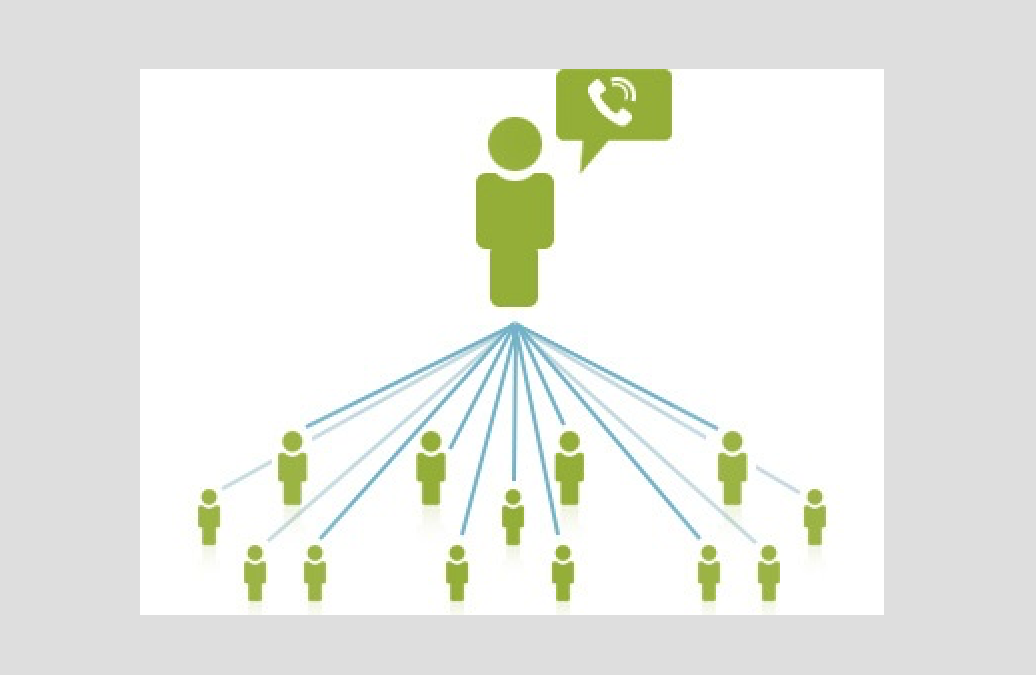
Call tree, in todays’ industrial perspective can be defined as a communication procedure to notify the relevant employee(s) and or stakeholders of an emergency. This communication is effectively done through redundant channels namely by ways of calls, messaging and e-mailing, to reach to the target audience instantaneously and reliably.
However, traditionally call tree meant - a tree of people layered in an hierarchical manner in which each person forwards a message to the next person or a group of persons down the line. In such a manual call tree, there is an inherent delay and message distortion, causing revenue losses to the organization. Therefore, nowadays an automated call tree procedure is laid down in every organization to handle the incidents, thus playing an inevitable role in Disaster Recovery Plan (DRP).
Such a call tree procedure can handle critical incidents like that of a server down or a hardware failure warranting service support. There are two modes namely – Escalation and Broadcast, through which such incidents are usually handled. Let us see the usability of the two modes with reference to a server failure. When the server down is detected automatically or manually, the risk management team will invoke the call tree. The broadcast mode is used to request the employees to hook on to the redundant server. The escalation tree is used to escalate the incident to various levels, to get it resolved within the defined time period. The number of levels of escalation varies depending on the type and severity of the incident. https://callertree.com provides 4 levels of contacts, namely Primary, Secondary, Tertiary and Quaternary levels, in increasing order of hierarchy. These levels along with response time are pre populated as per the DRP of the organization. Thus, the incident is handled as per the escalation table, severity level and DRP. Once the incident is resolved, the employees are instructed to return back to the original server, using the Broadcast feature.