Free Business Continuity Drill in 5 easy steps

Callertree.com supports businesses to conduct BCP drills in 5 easy steps.
Step 1 – Create an account using the sign up button on the top left. Enter some simple details about you and your company.
Step 2 – Callertree has 2 main features - Broadcast and Escalate. Click on Broadcast
Step 3 – Create a new group and configure if you want the group to receive calls, texts or both. Under edit groups, add recipients of broadcast as needed.
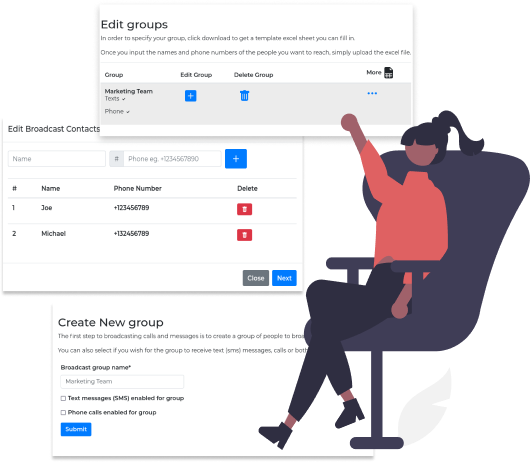
Step 4 – Select the group you want to broadcast to and write a small message. For example, a message for BCP drills could be 'Emergency server failure, switch to backup.' Click on preview to confirm that message will be sent to right group.
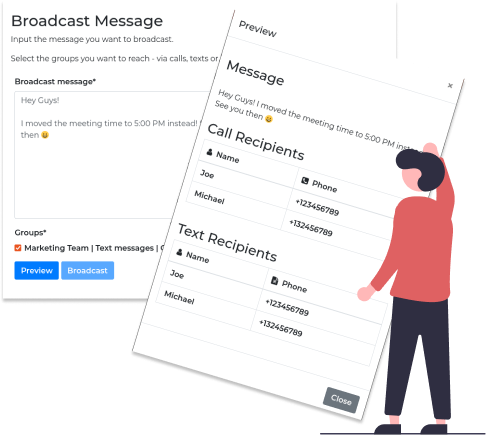
Step 5 – Click broadcast and sit back and relax. A progress bar will show you the broadcast's progression in real time.
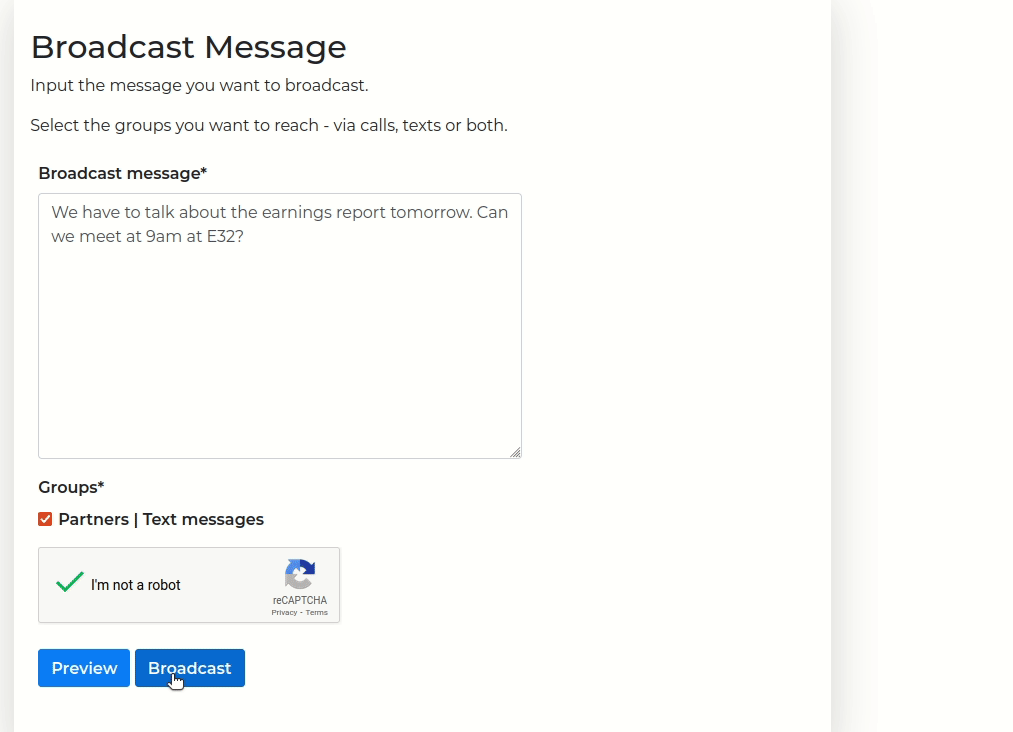
Currently on the free tier only 10 recipients per day are supported. Our enterprise customers get access to both Broadcast and Escalate functionality and use Callertree for 1000s of messages to their customers/employees and users.